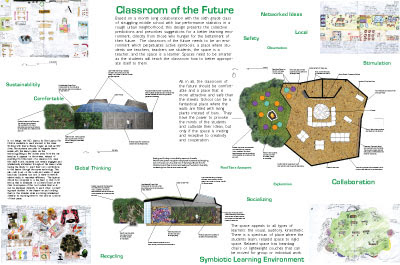Friday, October 2, 2009
Tuesday, August 18, 2009
Ordinary Science
Friday, July 17, 2009
No More Books?
 Watch out LAUSD, the Governor Schwarzenegger has made the call. California high schools are to switch from traditional text books to digital media, starting with the math and science books this August. His reasoning- too much infor is available in digital format, why waste the small budget on textbooks that will just get outdated and lost. I totally agree that digital technology should be integral to teaching and LEARNING but this is not a posh green thing to do.... but we must keep in mind that(as John Thackara has said in his recent talk at LiftFrance09) do we really just want to "sustain" things or do we want to improve them? Tree Hugger put out a blog on this examining the pros and cons of paper versus online. They examined how much electricity one uses while reading online. If you read over 30 mins, they say its about the same "energy" as reading a book (energy that goes into a book that is.) The constant update and information availability and hyper texting though is a better argument towards the digitalization. Now, California is not buying every child an XO or an XO-2, but they are looking at putting the ebooks on e-readers.
Watch out LAUSD, the Governor Schwarzenegger has made the call. California high schools are to switch from traditional text books to digital media, starting with the math and science books this August. His reasoning- too much infor is available in digital format, why waste the small budget on textbooks that will just get outdated and lost. I totally agree that digital technology should be integral to teaching and LEARNING but this is not a posh green thing to do.... but we must keep in mind that(as John Thackara has said in his recent talk at LiftFrance09) do we really just want to "sustain" things or do we want to improve them? Tree Hugger put out a blog on this examining the pros and cons of paper versus online. They examined how much electricity one uses while reading online. If you read over 30 mins, they say its about the same "energy" as reading a book (energy that goes into a book that is.) The constant update and information availability and hyper texting though is a better argument towards the digitalization. Now, California is not buying every child an XO or an XO-2, but they are looking at putting the ebooks on e-readers.  Are they going to buy them for the students? Student access to the ebooks beyond school is a big issue as many families do not have the means to afford a computer or the internet. Other alternatives are to distribute the information through means that the children already have, such as I pods and cellphones.
Are they going to buy them for the students? Student access to the ebooks beyond school is a big issue as many families do not have the means to afford a computer or the internet. Other alternatives are to distribute the information through means that the children already have, such as I pods and cellphones.
Thursday, July 2, 2009
Vernacular Spectacular
 So we learned about Shigeru Ban's paper architecture. Shigeru Ban studied at the Southern California Institute of Architecture. (one of my alma matters) Ban is most-famous now for his innovative work with paper and cardboard tubing as a material for building construction. He was the first architect in Japan to construct a building primarily out of paper. Paper tubing is a great material due to its low-cost, its recyclable, low-tech and replaceable nature. He is also a huge humanitarian and focuses alot of ecological architecture.
So we learned about Shigeru Ban's paper architecture. Shigeru Ban studied at the Southern California Institute of Architecture. (one of my alma matters) Ban is most-famous now for his innovative work with paper and cardboard tubing as a material for building construction. He was the first architect in Japan to construct a building primarily out of paper. Paper tubing is a great material due to its low-cost, its recyclable, low-tech and replaceable nature. He is also a huge humanitarian and focuses alot of ecological architecture.After learning about some of his work, we had a contest in the 6th grade to collect paper tubes (mainly toilet paper rolls, a very vernacular, everyday waste. ) From there
 , we split the class in 2 groups and with tape they kids started to build. Here's some of the photos!
, we split the class in 2 groups and with tape they kids started to build. Here's some of the photos!





Monday, June 29, 2009
marshmallows and sticks
Monday, June 8, 2009
Wednesday, June 3, 2009
Tuesday, June 2, 2009
simple measures for big changes
 One Laptop Per Child originally started for children in developing countries. They have been developing a low cost lap top for revolutionize the education of the world's children. I did not say how we would educate because children can teach each other. The child's environment is also a teacher. The OLPC most recently have designed the XO and now the XO-2. Their mission is to provide educational opportunities for the world's poorest children by providing each child with a rugged, low-cost, low-power, connected laptop with content and software designed for collaborative, joyful, self-empowered learning. These laptops were designed with the real world in mind, considering everything from extreme environmental conditions such as high heat and humidity, to technological issues such as local language support. As a result, the XO laptop is extremely durable, brilliantly functional, energy-efficient, responsive, and fun.
One Laptop Per Child originally started for children in developing countries. They have been developing a low cost lap top for revolutionize the education of the world's children. I did not say how we would educate because children can teach each other. The child's environment is also a teacher. The OLPC most recently have designed the XO and now the XO-2. Their mission is to provide educational opportunities for the world's poorest children by providing each child with a rugged, low-cost, low-power, connected laptop with content and software designed for collaborative, joyful, self-empowered learning. These laptops were designed with the real world in mind, considering everything from extreme environmental conditions such as high heat and humidity, to technological issues such as local language support. As a result, the XO laptop is extremely durable, brilliantly functional, energy-efficient, responsive, and fun.  Part of our design for the classroom of the future calls for these instruments to be distributed to the students. The XO-2 shown above can be used in 3 modes:
Part of our design for the classroom of the future calls for these instruments to be distributed to the students. The XO-2 shown above can be used in 3 modes:- Book mode - the handbook is used as a notebook or book reader, and held with its hinge vertical.
- Laptop mode - the "lower" (right hand) display of the handbook displays a keyboard, leaving the upper display for application windows.
- Tablet mode - when flat, the handbook provides a surface for drawing, writing, and games.
|
|